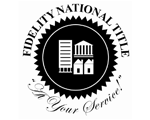of Realtors (NAR)
California Association
of Realtors (CAR)
Newport Beach
Association of Realtors
(NBAOR)
Online Help
Questions
- My subscription is about to end and I have Premium Reports in my account. Will I lose them?
- Since our MLS system has changed from SOCMLS (Tempo) to Matrix, I don't see The Inside Tract® in our service listings. Is my membership still valid and how can I use it?
- How do I get a Tract in Riverside County?
- When I attempted to open up diagram of the home the screen was blank and then IE (Internet Explorer) logged off and then on again.
- What are the cost for an Inside Tract Subscription?
- I want to change my password, how do I do it?
- I forgot my password. How can I find out what it is?
- I changed companies and no longer have access to my old Email account. How do I do an update or change my information?
- How do the credits work?
- I just went into a Tract for a second time and at the top of the page it says "You have viewed 2 Premium Reports for xxxxx Tract. I thought I could visit a specific Tract up to three times with one credit?
- How long are my credits good for?
- How do I save or print a document?
- Every time I print a plan the page comes out black. Why is this?
- What do the numbers on the Site/Plot plans mean?
- How can I reverse a Floor Plan and put the garage on the other side?
- I think there is some information in the program that is not correct. What should I do?
- Why is your Square Footage different from what I see in MLS?
Answers
Q: My subscription is about to end and I have Premium Reports in my account. Will I lose them?
A: No, at this time you will not lose them but you will need to renew your subscription, at least at the lowest level to have access to them. That cost at this time is a modest $45.
Originally our policy was one (1) year or whatever number of projects that you ordered. If you used the reports up, you just reordered. The use it or lose it policy may still apply in the future, but at this time we are allowing the roll-overs.
To continue getting access, order at least the minimum level of ($45) and make sure that you check the box for the Association that you are a member of. That way you will have new Reports added to the current balance in your account. The new Reports will be good for the next 12 months.
You do not need to reorder before the account expires, but don't wait too long as we do not promise that the rolling over will always be available.
The reason for the basic account is that our service provider charges us for the space in holding your account. It's much like a data plan with a cell phone or similar to if you subscribed to MLS but never went on line or used the MLS service. There is still an underling cost to keep it available to you.
Go to www.insidetract.net and click on ORDER.
Q: Since our MLS system has changed from SOCMLS (Tempo) to Matrix, I don't see The Inside Tract® in our service listings. Is my membership still valid and how can I use it?
A: Two years ago, a link to The Inside Tract® Website was placed under the "My TOOLS" drop down box. When the conversation to Matrix occurred, it disappeared. The service they provided was merely at Link. To start your search now, just go to any browser and search either www.insidetract.com or www.insidetract.net. Either of the sites have a Login box. If you would like to have the link back, please let your MLS Chairperson know.
Q: How do I get a Tract in Riverside County?
A: You may search for projects in Riverside County after you login to your account. However, if you don't find the Tract that you want, in order for us to do any further investigation, we will need the original marketing name of the Tract and the name of the Master Community if it is in one.
Riverside is a work in process, with files scattered in different locations. So, until we add the street information to the search, we'll need the marketing name.
Q: When I attempted to open up diagram of the home the screen was blank and then IE (Internet Explorer) logged off and then on again.
A: The files you are trying to open are PDF files and were made using Adobe the founder of the PDF.
First, and rather important, is to check to see that you have the most recent "Adobe Reader". Here is the link: http://get.adobe.com/reader/
Next, try Google Chrome. I have double monitors and use 6 different browsers often at the same time, but the main browser I use is Google Chrome as many Tech writers say it is the most stable.
Last, but not least is to make sure that you give the file enough time to load. The speed would be dependent on your Internet Connection.
Q: What are the cost for an Inside Tract Subscription?
A: Go to www.insidetract.net to sign up. The least you may sign up for is 10 Tracts or Premium Reports for $45. Try that, when you use them up, renew... just like the TOLL Roads. A better value is 40 Tracts for $50. A Tract or reports consists of: All Floor Plans, Maps and Site Details that we have for a project. You may order them at any time over the 12 month period. You may revisit the Tract 2 additional times for a total of three visits over the 12 month period for a Premium Repots. When you visit, save, print or Email the page. The files are in Adobe PDF format.
Q: I want to change my password, how do I do it?
A: To change your password, login to your account and click on the TAB at the top of the page that says "My Account". You will be able to change it there. [ Back ]
Q: I forgot my password. How can I find out what it is?
A: Go to www.insidetract.net and click on login. You will see a link that will help you. After you click on the link, put in your Email address. We will Email your password back to the Email address that is registered with us. If you do not receive an Email from us, perhaps you used another Email to register. Try that one. [ Back ]
Q: I changed companies and no longer have access to my old Email account. How do I do an update or change my information?
A: Please Ask Dean, make your request and we will help you change it. [ Back ]
Q: How do the credits work?
A: When you buy credits to look at the Floor Plans, Maps and Site Plans, you may save or print ALL of the documents for the project. If you did not save or print the documents the first time you viewed the report, you may go back to the same Tract two more times during the course of your subscription without using another credit. [ Back ]
Q: I just went into a Tract for a second time and at the top of the page it says "You have viewed 2 Premium Reports for xxxxx Tract. I thought I could visit a specific Tract up to three times with one credit?
A: Yes you do get three visits. Each time you Login into a Tract, you will see a number. That number represents how many times that you have viewed the project. This does not mean that you used 2 Tract credits. Since you get three visits, the number represents the second of three visits using one credit. [ Back ]
Q: How long are my credits good for?
A: Credits are good for one (1) year or until used up. If you use up your credits, just reorder. If you have not used them all at the end of 12 months, they will expire. [ Back ]
Q: How do I save or print a document?
A: After you click on the link to open a Floor Plan, Map or Site Plan, Adobe® Reader or some other program that you have installed on your computer takes over. In a sense we have handed it off to them. Sometimes the tool bar may not appear at the top of the Adobe® document. Should this happen, push the F8 Key on the top of your keyboard and the toolbar should appear. See our video to learn more. [ Back ]
Q: Every time I print a plan the page comes out black. Why is this?
A: If you are using an HP 2035 the fix is easy. Click on print, then click Advance, now look in this area for a box and make sure that it is checked to "Print as an Image". That should fix it. To our knowledge, this only happens with the HP 2035. [ Back ]
Q: What do the numbers on the Site/Plot plans mean?
A: In the site plans (often inside the diagram of the building) there are numbers and letters. You may see something like 1B, 2AR, 3R. The standard industry practice is to put the plan number first; next, the letter that follows is the exterior elevation of the building. For example: a plan 1A may be a Modern design, a 1B could represent a Spanish facade and a 1C a Tuscan motif. The letter R that often appears next to these numbers represents a Reverse plan. So a builder with different exteriors and "garages flipped" creates a more appealing neighborhood or project. [ Back ]
Q: How can I reverse a Floor Plan and put the garage on the other side?
A: When you are viewing a Premium Report you will see a hyperlink that says "Flip". This is the reverse image. (Please note, the room names do not reverse, just the lines) [ Back ]
Q: I think there is some information in the program that is not correct. What should I do?
A: We do want to know what it is! We strive hard to make sure that our data accurately reflects the product that was build. Please Email us with your question or concern and we will get in touch with you. We are constantly improving the data we have on the projects. [ Back ]
Q: Why is your Square Footage different from what I see in MLS?
A: The source for the living area (Sq.Ft.) is the Builder. If we use another source, we will make a note of it in the information section. Unless we have a verifiable souce, we will leave this field blank. [ Back ]